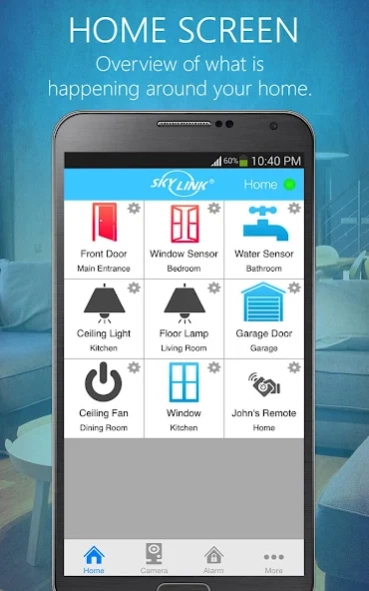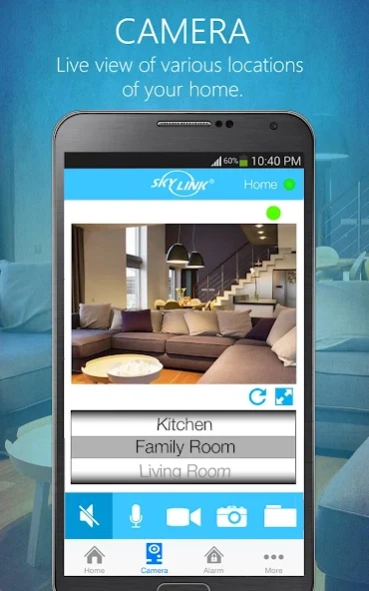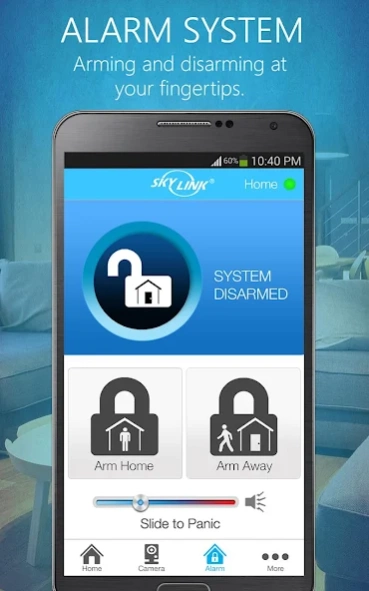SkylinkNet 2.4.0
Continue to app
Free Version
Publisher Description
SkylinkNet - SkylinkNet allows you to monitor and control your home with your smartphone.
SkylinkNet allows you to monitor your home with your smartphone. With the built-in alarm features, you can remotely arm, disarm, and monitor various activities with this app.
Create a smarthome by adding home control modules to control lights, electrical appliances and other household devices.
The Internet Hub sends you push notification when sensor is activated, allowing you to monitor your home remotely. With the surveillance camera, you can see live action of the area you want to monitor.
•Wireless Alarm System – Remote Arming / Disarming, Arm Home, Arm Away, Instant Alarm, Sensor Bypass, Remote
•Receive Push Notifications anytime a new activity takes place
•Customized alarm settings such as alarm duration, entry / exit delay duration etc.
•Home Automation with all Skylink Modules, including Wall Switch, Wall Dimmer, Plug-in dimmer, Outdoor Module etc.
•Add up to 100 sensors and controllers (lighting or appliances controllers)
•Receives low battery alert on all devices thru push notification
•Event log stores all recent 100 activities
•Add up to 10 cameras for video monitoring
•Add outdoor solar siren for additional security, which is completely wireless
•Connect to external phone dialer (Telephone Line or Cellular) as a backup solution when Internet fails
•No monthly fees and no contract
You must have the Skylink Internet Hub and other necessary hardware to achieve these features.
About SkylinkNet
SkylinkNet is a free app for Android published in the Food & Drink list of apps, part of Home & Hobby.
The company that develops SkylinkNet is Skylinkhome. The latest version released by its developer is 2.4.0.
To install SkylinkNet on your Android device, just click the green Continue To App button above to start the installation process. The app is listed on our website since 2022-08-09 and was downloaded 4 times. We have already checked if the download link is safe, however for your own protection we recommend that you scan the downloaded app with your antivirus. Your antivirus may detect the SkylinkNet as malware as malware if the download link to com.skylinknet.activity is broken.
How to install SkylinkNet on your Android device:
- Click on the Continue To App button on our website. This will redirect you to Google Play.
- Once the SkylinkNet is shown in the Google Play listing of your Android device, you can start its download and installation. Tap on the Install button located below the search bar and to the right of the app icon.
- A pop-up window with the permissions required by SkylinkNet will be shown. Click on Accept to continue the process.
- SkylinkNet will be downloaded onto your device, displaying a progress. Once the download completes, the installation will start and you'll get a notification after the installation is finished.